How can you combine different experiences to create the best web and mobile applications that provide a seamless user experience, regardless of their device or network connection?
Progressive Web Apps (PWAs)
Progressive Web Apps (PWAs) are a type of web application that leverages modern web technologies to provide a more app-like experience to users. They combine the best features of web and mobile applications, offering features such as offline access, push notifications, and smooth performance, while still being accessible through a web browser. Here are some key characteristics and examples of PWAs:
Front-end developers might focus on creating engaging and responsive PWAs.
Key Characteristics of PWAs:
Examples of Progressive Web Apps:
Here are a few examples of companies that have embraced PWAs to enhance user experiences. PWAs are particularly beneficial for businesses looking to engage users across various devices, improve performance, and provide a more seamless interaction, all without requiring users to download and install a separate app from an app store.
How to implement Progressive Web Apps (PWAs)
Implementing Progressive Web Apps (PWAs) involves a series of steps to enhance your web application with the features that make it progressive.
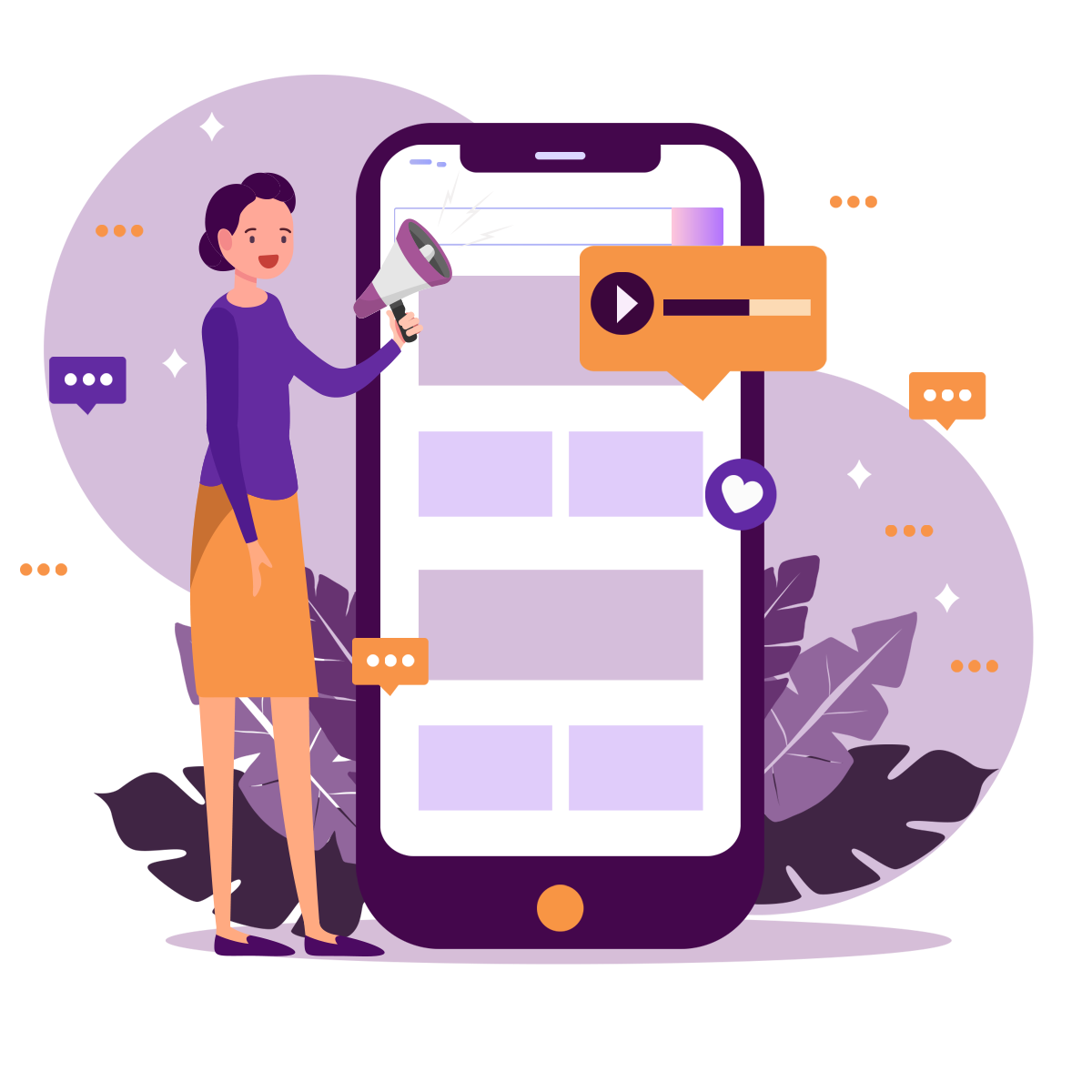
Here is a guide that can help you with implementing PWAs:
1. Ensure Your Website Is HTTPS
PWAs require a secure connection, so your website must be served over HTTPS. This is essential for security and to enable service workers (a key component of PWAs).
2. Create a Manifest File
The web app manifest is a JSON file that provides metadata about your PWA, such as its name, icon, and display mode. This helps the browser understand how to display your app when it’s added to the user’s home screen.
3. Set Up a Service Worker
A service worker is a script that runs in the background, separate from your web page, and enables features like offline access and push notifications. The service worker intercepts network requests, allowing you to manage caching and dynamic content.
4. Cache Key Resources
Use the service worker to cache essential resources, such as HTML, CSS, JavaScript, images, and other assets. This cache allows your app to load faster, even when the user is offline.
6. Implement Offline Support
Design your app to gracefully handle offline scenarios. When a user loses network connectivity, your PWA can display cached content or show a custom offline page.
7. Enable Push Notifications
Implement push notifications to engage users even when your app isn’t open. You’ll need to ask for user permission to send push notifications.
8. Add a Home Screen Install Banner
Use the Web App Install Banner API to prompt users to add your app to their home screen. This creates a more app-like experience and increases user engagement.
9. Optimize Performance
Focus on fast loading times and smooth interactions. Minimize the use of large libraries and optimize images. Techniques like lazy loading and code splitting can help improve performance.
10. Test on Different Devices and Browsers:
PWAs should work well across various devices and browsers. Test thoroughly to ensure a consistent experience.
11. Implement Responsive Design:
Ensure your app is responsive and adapts to different screen sizes. This is crucial for providing a seamless experience on various devices.
12. Implement Accessibility
Follow web accessibility guidelines to ensure your PWA is usable by people with disabilities.
13. Use Lighthouse Audit
Lighthouse is a tool that audits your web app for PWA features, performance, accessibility, and more. It provides suggestions for improvement.
14. Deploy Your PWA
Once your PWA is ready, deploy it to a web server that supports HTTPS.
It’s worth noting that the process of implementing PWAs can vary depending on the specific technologies you’re using. For example, if you’re using a JavaScript framework like React, Vue.js, or Angular, there are libraries and tools available that can simplify the process of adding PWA features.
To get started, you can find detailed resources, tutorials, and documentation from platforms like Google’s PWA documentation, Mozilla’s PWA documentation, and other reputable sources. These resources will provide step-by-step instructions and code examples to help you implement the various aspects of a Progressive Web App.
