Since I started working with SVG elements, I fell in love! The way you can manipulate lines of code design, come on! it’s amazing! Another aspect is never losing quality. Icons never will be the same, even logos and illustrations. As the name says Scalable Vector Graphics.
SVG is an XML language to describe two-dimensional drawings and graphics in a vector way, either static, dynamic, or animated.
The SVG file format isn’t just for static images. You’ll discover a range of online tools to help introduce moving elements to your web graphics. SVG animations can include relatively basic elements, such as a slider function to move between different slides in an infographic. Illustrations can also be made to move, like ticking hands on a clock face.
Starting with icons:
1. Hero Icons

Herocions is a library from Tailwindcss creators. MIT licensed, here you can find 280 icons, SVG and JSX versions, and nicely there are React & Vue libraries you can use with npm or yarn install. A great hand to your projects!
2. SVGARTISTA

For those who like movement… this is awesome. This library generates CSS animations code and if needed also javascript.
SVG Artista – SVG Drawing Animation Generator
SVG Artista is a free tool that helps you easily create amazing SVG drawing animations by animating stroke and fill properties of your SVG.
3. Snap.svg
If you like more advanced animations, Snap.svg is the Library. It is a Javascript-rich animation library and easy event handing, with which you can bring life to your SVG.
Check these cool icon animations from Tympanus made with Snap.svg. Cool, isn’t it?
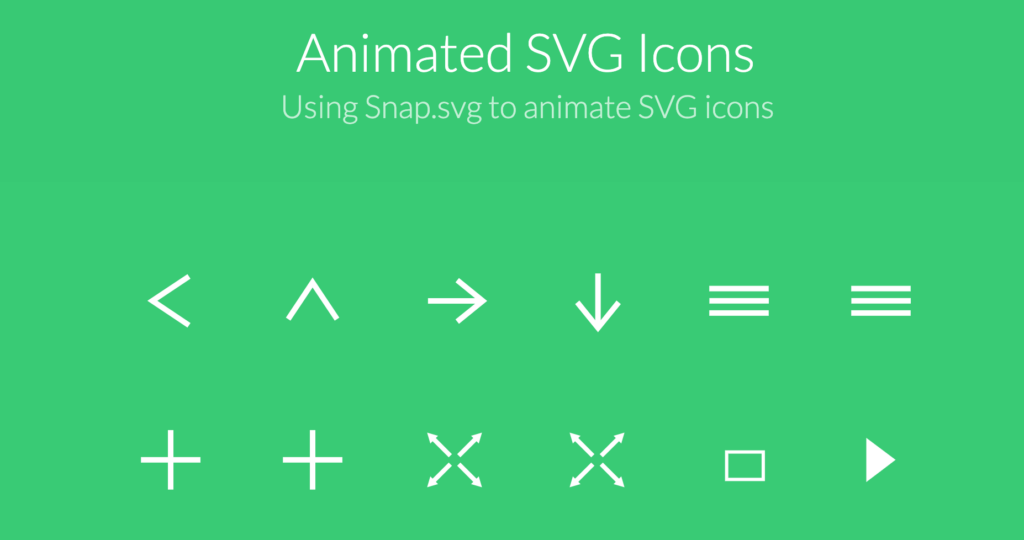
4. SVGgator

Packed with all the tools you need, SVGator is the ultimate SVG animation generator: a thoughtfully designed, intuitive interface, right at your fingertips.
Here are some reasons why you might consider converting an image source to SVG:
- Scalability: SVG images are resolution-independent and can be scaled up or down without losing image quality. This makes them ideal for responsive design, where images need to adapt to various screen sizes and resolutions.
- Retina Displays: SVGs are particularly useful for high-resolution displays like Retina displays found in many modern devices. Since SVGs can scale to any size without pixelation, they are a good choice for delivering crisp images on such screens.
- Small File Size: SVG files tend to have smaller file sizes compared to raster image formats like JPEG or PNG, especially for images with simple shapes and limited color palettes. This can lead to faster loading times and better performance, especially on slower network connections.
- Accessibility: SVGs are essentially text-based files, which makes them more accessible for screen readers and search engines compared to raster images. This can be beneficial for improving the accessibility of your website or application.
- Animation and Interaction: SVGs support animation and interaction through CSS and JavaScript. This allows you to create interactive graphics, icons, and even simple animations directly within the SVG file.
- Consistency and Control: Converting images to SVG format can give you more control over the appearance of the image, as you can directly edit the SVG code to achieve the desired visual effect. This is particularly useful when you want to match a specific design or branding.
- Code Integration: Since SVGs are written in XML, they can be easily integrated into HTML code. You can include SVGs inline within your HTML markup or reference them externally.
A lot of reasons babe…
